/ Reports / Sales Statistics (Sales Report)
Content
On this page, you can see the statistics for the particular period and for the selected products.
The page is available from the menu Analytics ⇒ Sales Report. Also, it opens every time you log into the account.
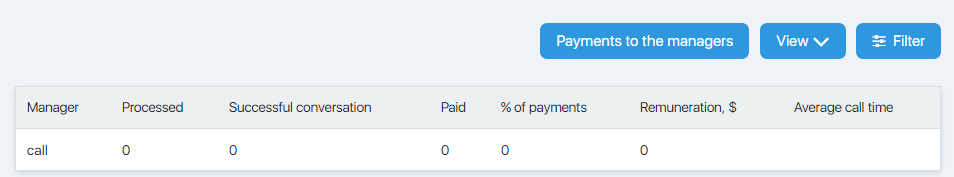
As you click on the blue numbers in the Created, Confirmed, and Paid columns, it opens the Bills page (with the filter by date and the state of a payment).
Chart
The Show the chart button expands a graphic interpretation of the main parameters at the top of the page:
- green bar – income
- red bar – expenses
- green line – profit
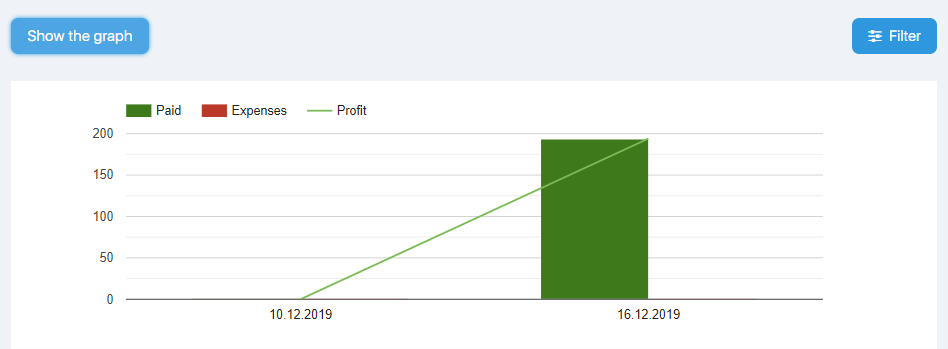
Filter
The filter allows you to set up the way the table looks.
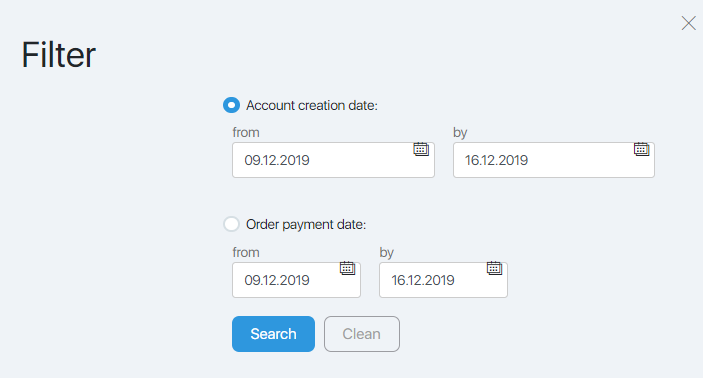
Select the period and the products to display the statistics.
Data on all the products for the last months is displayed on default.
Also, you can select the type of grouping – by days, weeks, or months.
You can specify the necessary filter settings and click the Search button. To return to the default settings, use the Cancel button.
Articles:
The Sales Funnel – Additional Fields
Advertising (The Efficiency of the Advertising Campaign)
Comments
0 comments
Article is closed for comments.