/ Reports / New Campaign
This page allows you to add the UTM-tag to the address of the advertised page to calculate the statistics of each channel individually.
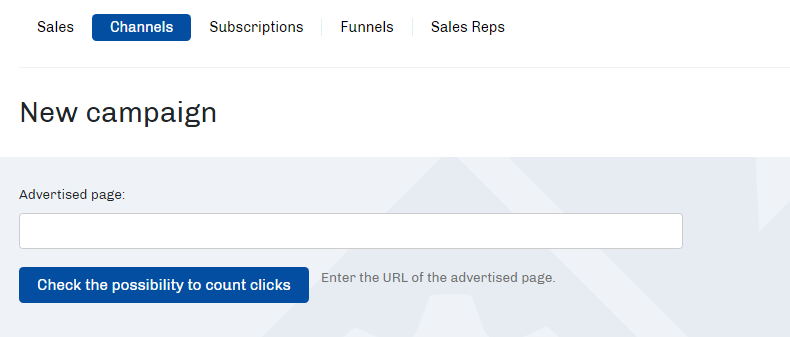
Enter the address of the advertised page at the entry field and click the Check the possibility to count clicks button. If the page calculates clicks, you can specify tags.
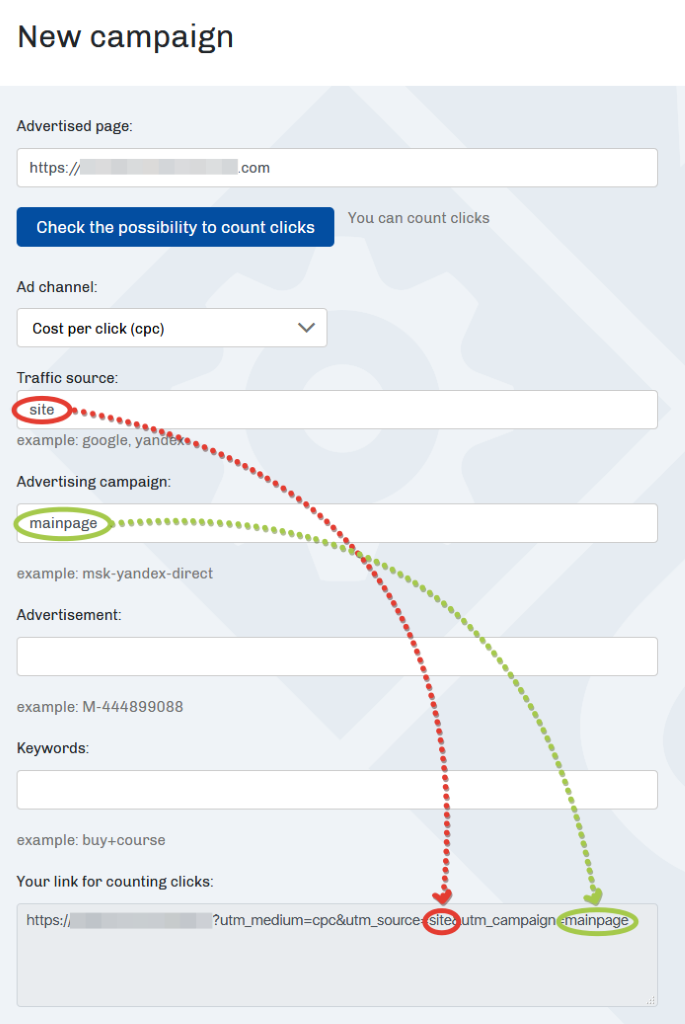
You must specify the source of traffic using Latin letters and numbers.
If you advertise a partner in your mailing list, it can be emailed on the website – site; if it is contextual advertising – Google.
The campaign, ad, and keywords may not be specified. But if you want more detailed statistics, you should do this.
Depending on the source, you can set up its values yourself — e.g., for a website, it could be the page with an advertising banner or image; for the mailing list, it could be groups of contacts and/or the subject of the message, and so on.
After you have formed your link, copy it to the Your link for calculating clicks field and use it for the appropriate advertising campaign.
Articles:
The Sales Funnel. Additional Fields
How to Add Instructions in the Partner's Cabinet
Promotional Drafts for Free Products
Promotional Drafts for Paid Products
Comments
0 comments
Article is closed for comments.