/Website / Viral promotion statistics
Content
On this page you can see statistics on the viral promotion – the total number of registered users and the number of subscribers referred by each participant.
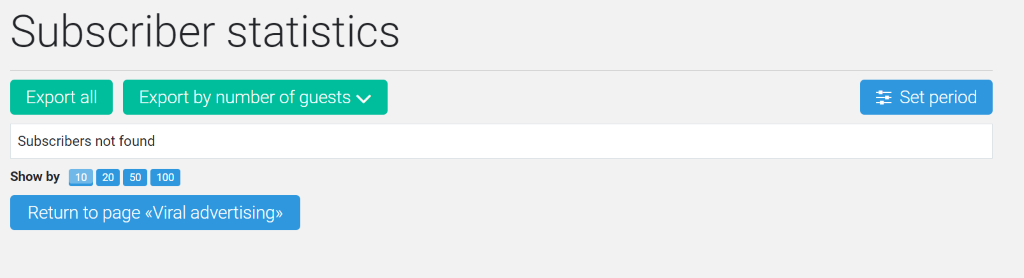
Select a period
By default, the data for the entire action period of the promotion is displayed. To view data for a certain period, use the Set period button.
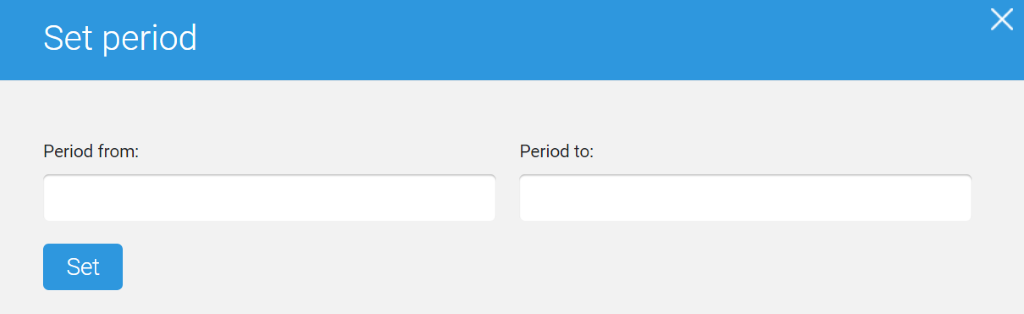
You must enter the start and end dates of the period of interest and click the Set button.
Export Subscribers
The Export All button uploads a list of all the participants of the promotion to your computer.
The Export by Number of Visits button allows you to select participants for upload.
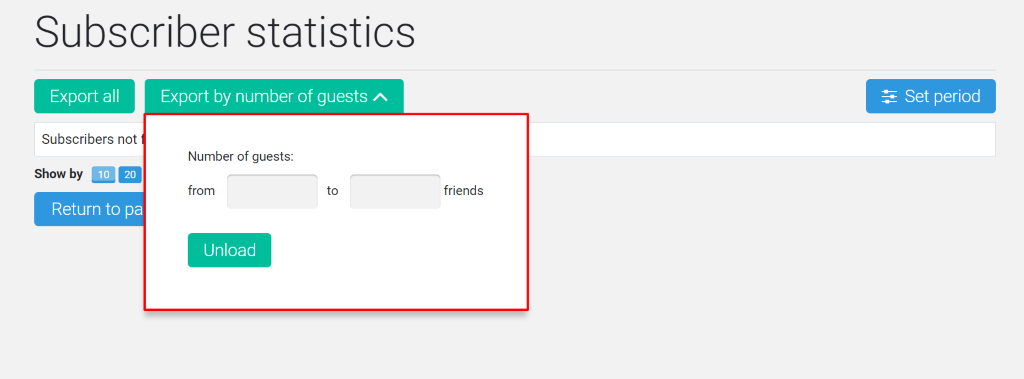
You must enter the number of referrals and click the Upload button.
Related Articles:
How to make a broadcast page for a webinar in 5 minutes
Creating and Editing Pages in the Page Builder
Comments
0 comments
Please sign in to leave a comment.