/Website / Surveys statistics
The page has data on answers to survey questions.
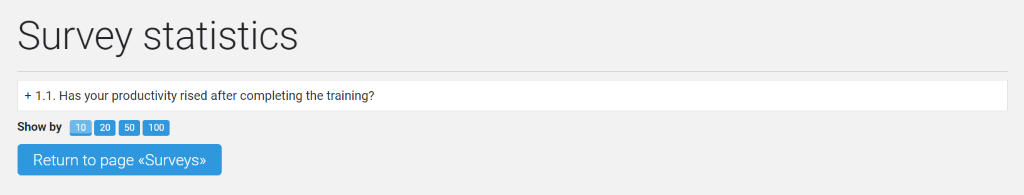
Depending on the type of question, the results look different.
If the question suggests an arbitrary answer, the question line has the View Responses button. Clicking on it opens a new window, which has a list of answers given by respondents.
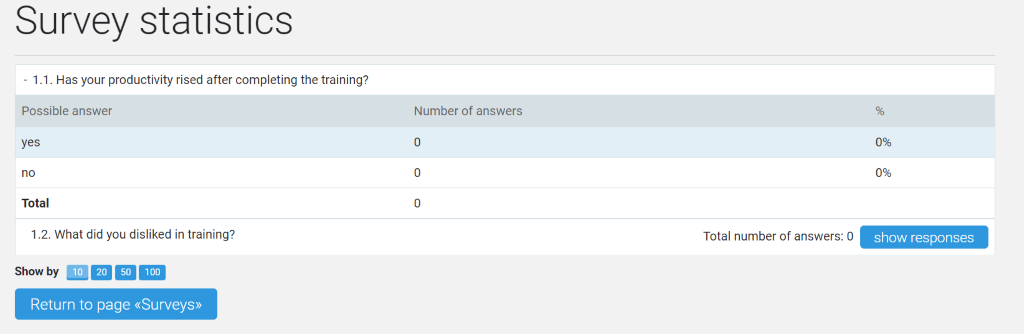
The Back to the “Surveys Statistics” page button closes the answer box.
If the question presupposed the answer choice from the existing options, to view the statistics of answers, click on the line with the question.
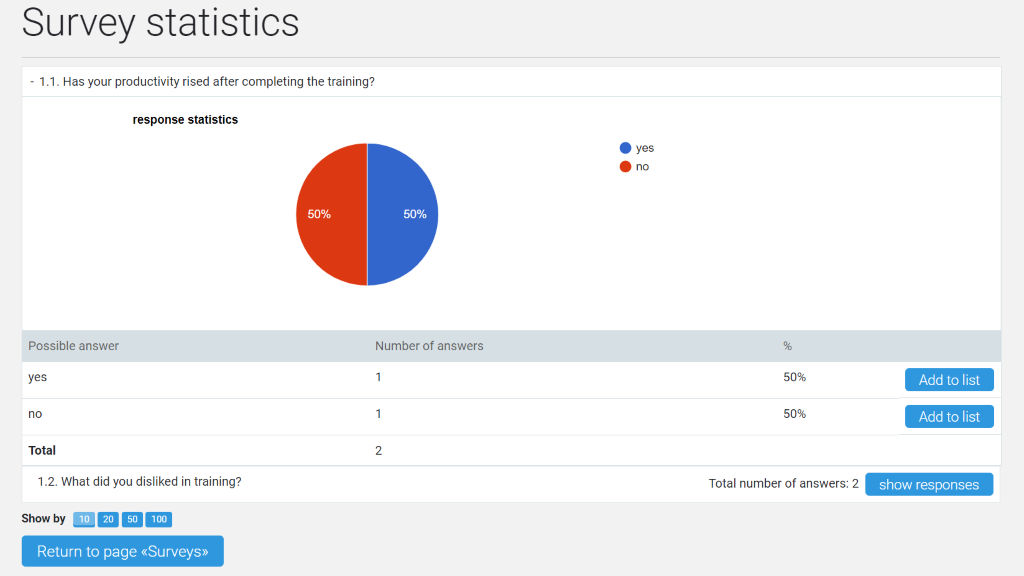
Statistics on the issue will be developed on the existing page.
The top part has a pie chart. There is a table below with the answers and corresponding statistics.
The Add to List button allows, if needed, to add respondents with a specific answer option to the group.
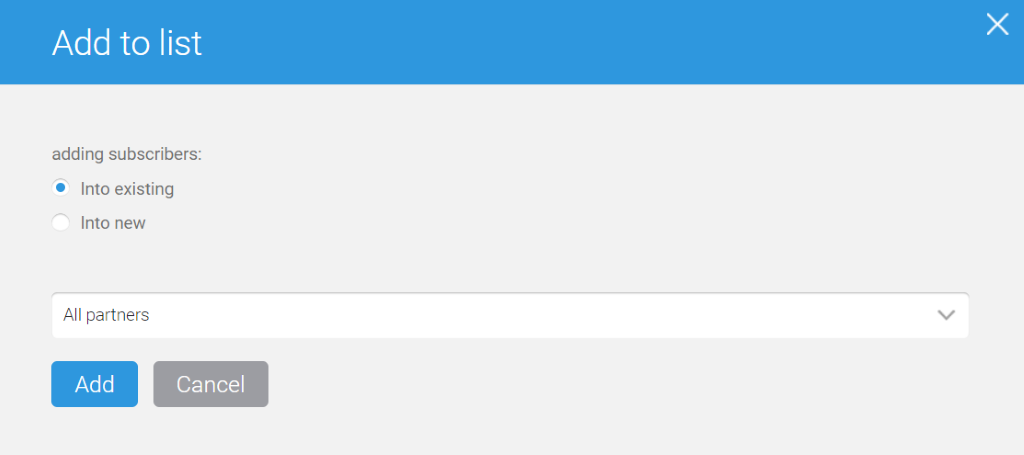
You can select an existing group (from the dropdown list) or create a new list. If a new list is created, you will need to specify a name.
Clicking on the question collapses the statistics. The page takes the original form.
Related Articles:
How to make a broadcast page for a webinar in 5 minutes
Creating and Editing Pages in the Page Builder
Comments
0 comments
Please sign in to leave a comment.