/Affiliates / Paying Off the Commissions to the Partner
Content
2 The History of Mutual Transactions
On this page you can send a payment notification, see the history of mutual transactions, get affiliate links for a particular partner and adjust individual commissions for the selected affiliate.
The page has three tabs:
- paying off;
- the history of mutual transactions;
- payment details.
Paying Off
On this tab you can form and send a partner a notification to pay off the commissions.
Please note! Clicking the Pay Out button doesn’t send your partner any money. You proceed to a real payment from your wallets, not from your InfluencerSoft balance.
The History Of Mutual Transactions
This tab allows you to look through the transactions history and pay off the commissions to the selected affiliate.
You can also change partner’s full name, if necessary. Just enter a new full name and click the Change button.
Clicking the invoice number in the Description column opens the Invoice #… page.
Payment Details
The Payment Details tab allows you to look through the partners’ payment details.
Affiliate Links
Clicking the Affiliate Links button opens the user’s Affiliate Link page. There you can see all the affiliate links with a built-in identifier of the selected partner.
The page contains 2 tabs – for free products
and for paid products:
To return to the Paying Off Commissions page click the button with the same name at the bottom of the page.
Editing Commissions
Clicking the Edit Commissions button opens the Edit Affiliate Commissions window where you can set up individual commissions for the selected partner.
Articles
Settings of the Partner Profile
The Commissions for the Selected Partner
Adding the Commissions for the Selected Partner
Adding and Editing Free Products
Promo for Affiliates. Free Product Promotional Materials
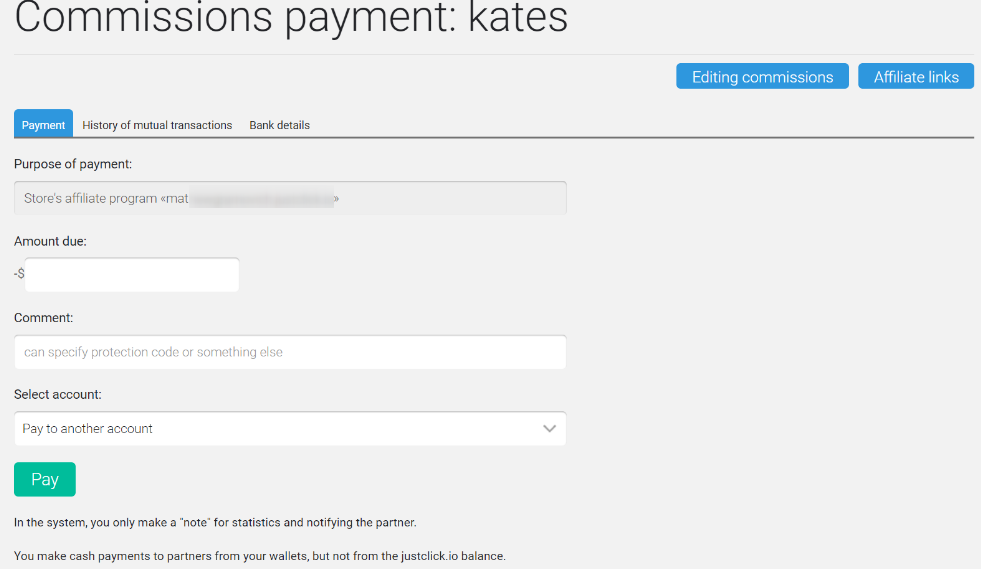
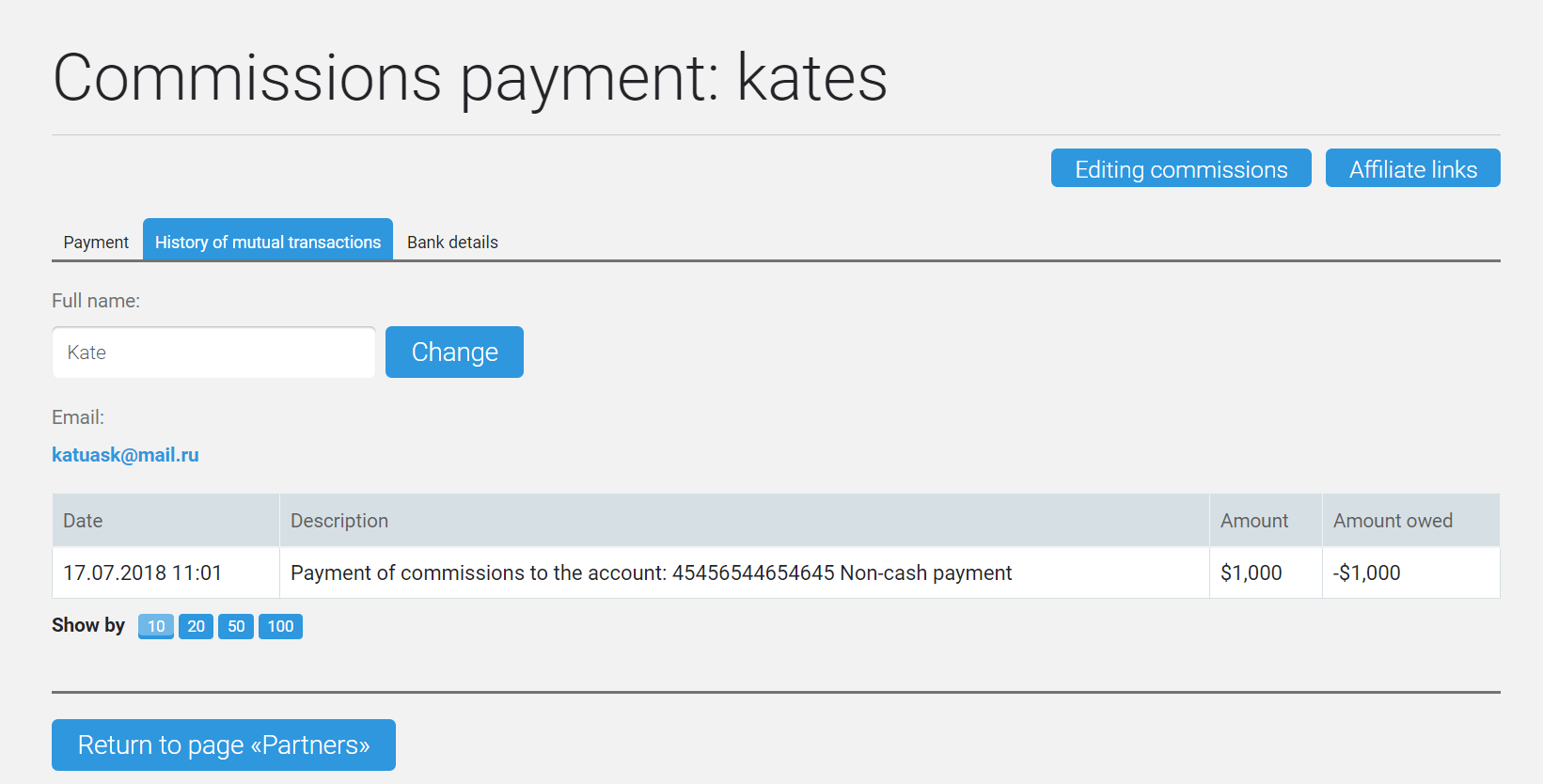
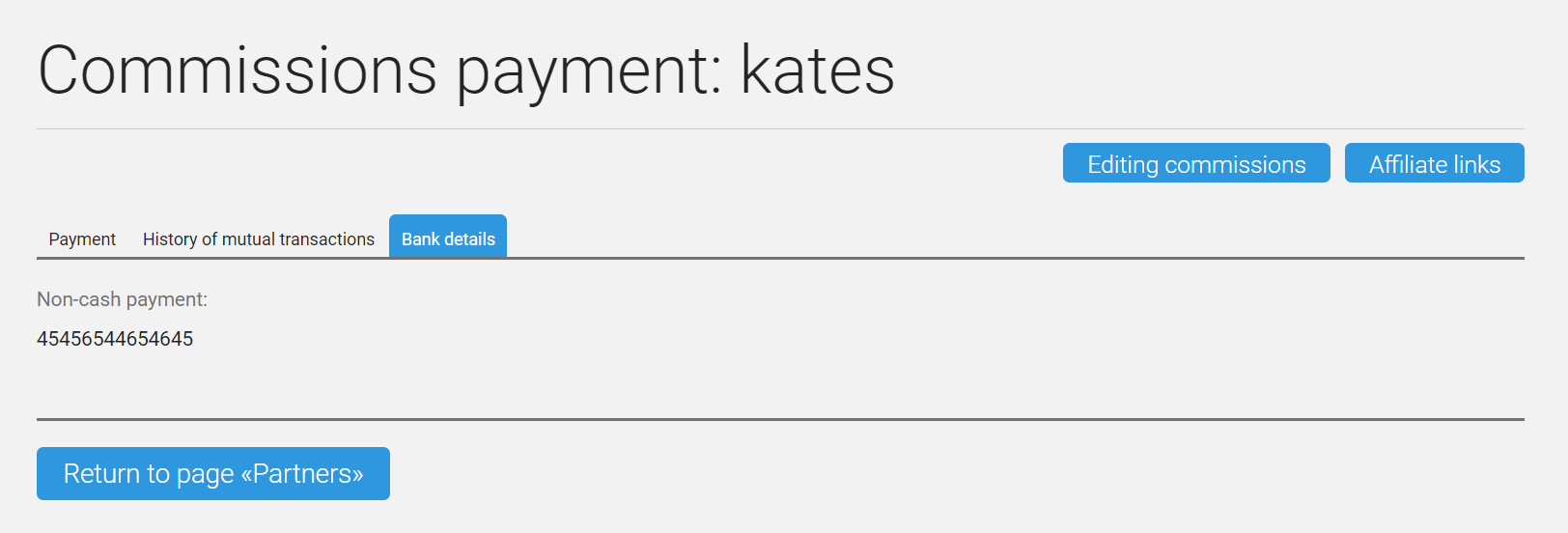
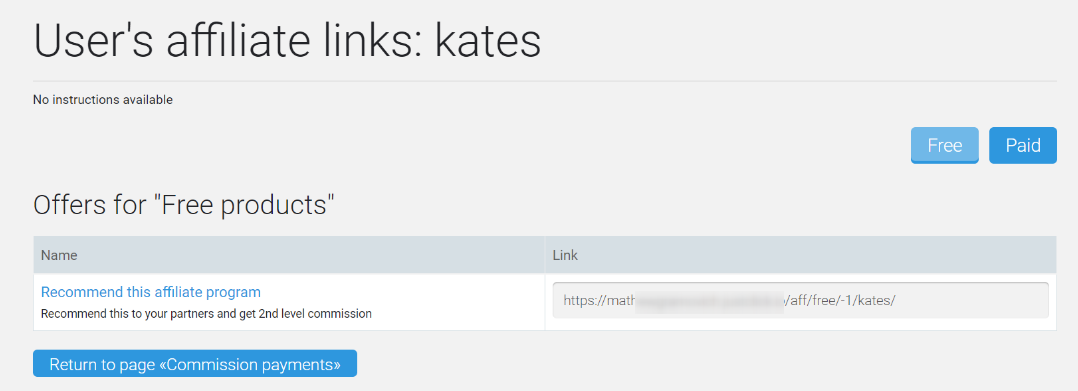
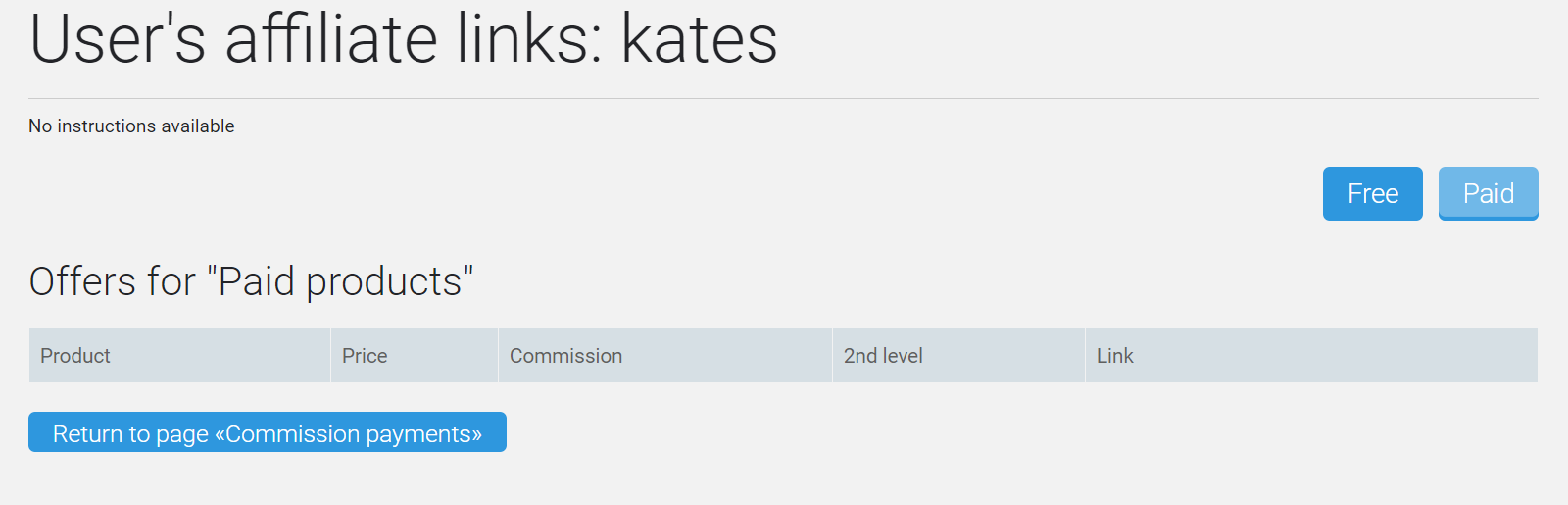
Comments
0 comments
Please sign in to leave a comment.