/ Contacts / How to view User Click History (Activities)
This page shows the activity of the selected employees /users (at what time and which pages were opened).
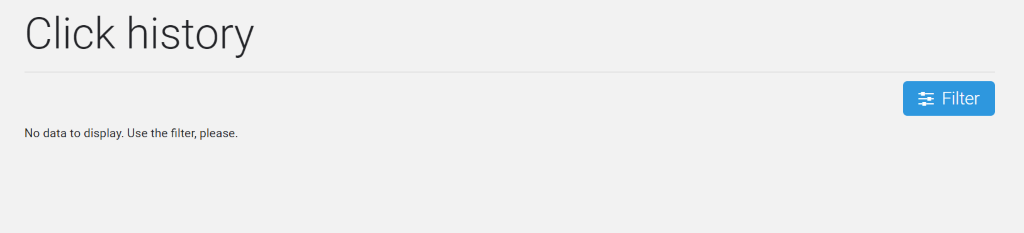
When you go to the page, a filter window where you must specify at least one of the search parameters opens.
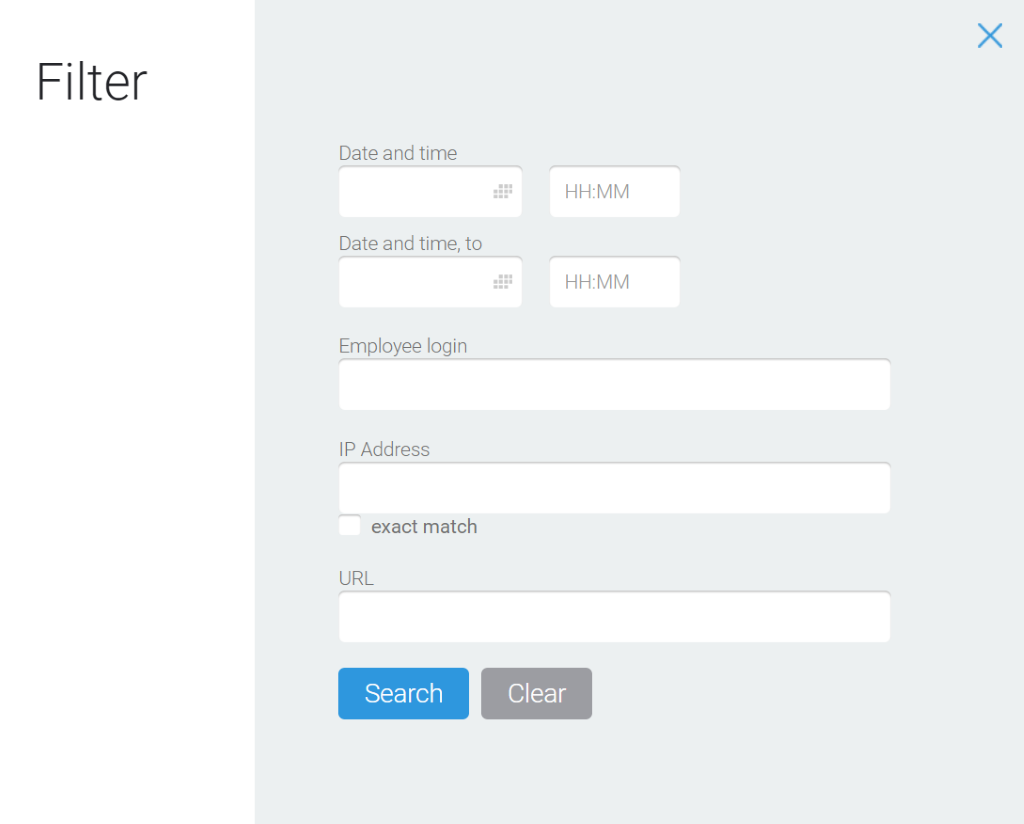
You can choose from:
- Period of activity (date and time, from and to)
- Login/username of the employee/user
- IP address from which the login was made
- Address of the page that was opened
You must enter the data in the filter and click the Search button. To remove the filter, click the Clear button.
Articles:
How to Import Leads From a CSV File
Configuring Invisible reCAPTCHA
Comments
0 comments
Article is closed for comments.