/Affiliates / Selected Paid Product Promotional Materials
The page allows you to add promotional materials for the selected paid product. They will be displayed in the partner’s cabinet.
You can add two kinds of products:
Clicking the name or image in the Material column allows you to go to the page to edit the selected promo.
The Affiliate’s Form/Button Generator toggle allows you to permit or forbid your partners to generate the order button/form in their partner’s cabinet.
The arrows in the Sorting column allow you to change the order of the materials output.
Click the cross mark in the last column to delete promotional material.
To return to the Promotional Materials for Paid Product, click the button with the same name at the bottom of the page.
Articles
Settings of the Partner Profile
The Commissions for the Selected Partner
Adding the Commissions for the Selected Partner
Paying Off the Commissions to the Partner
Adding and Editing Free Products
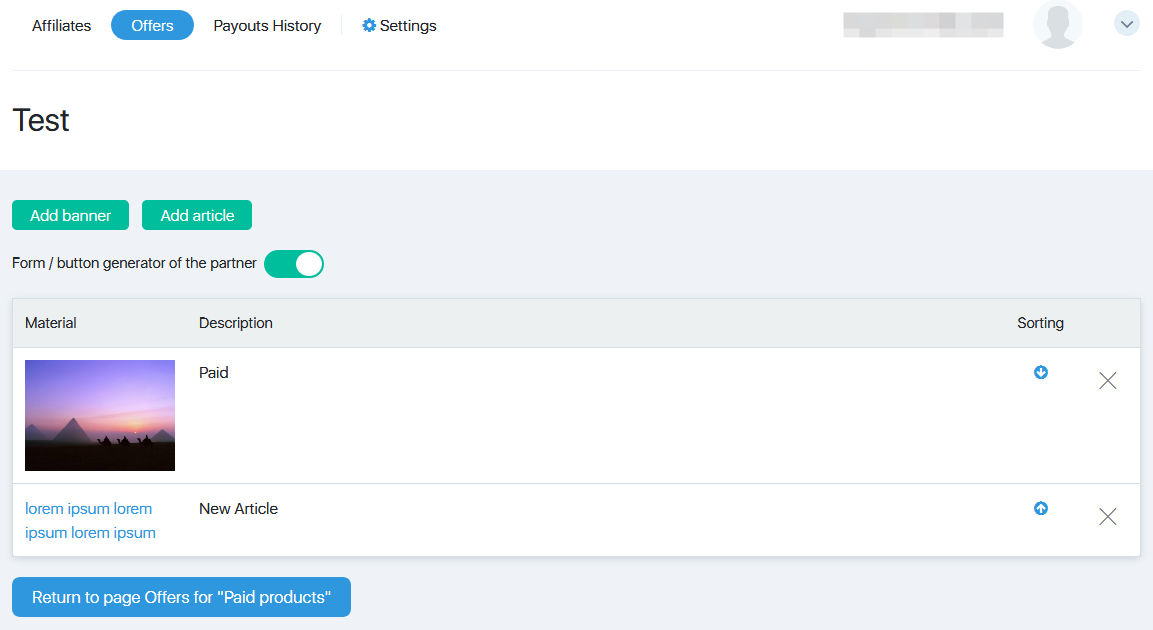
Comments
0 comments
Please sign in to leave a comment.