/ Courses / User’s Profile
Content
Description
What is the profile for? The profile stores the main information about the account: the email of the account’s holder, a phone number associated with the user’s account, the first and the last names, and a photo. A user can change the current password and a fee subscription status.
To enter the user profile, click on the icon on the top panel of the InfluencerSoft user account.
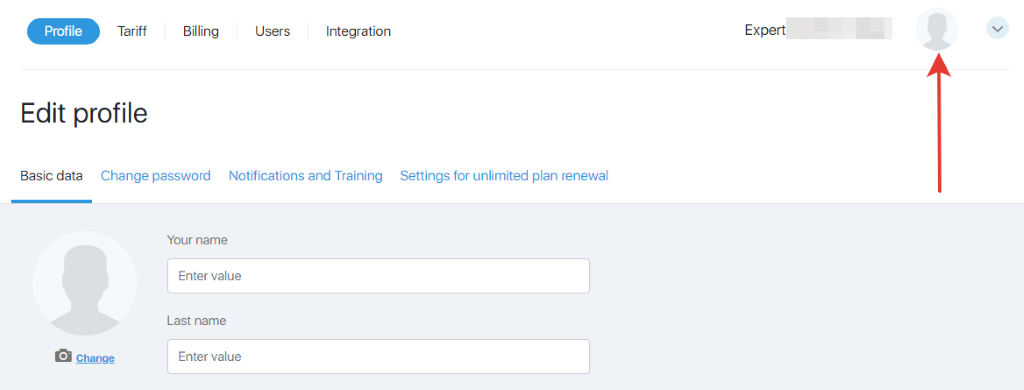
Basic data
Your name and last name
The name you enter will be displayed in your account. This is the name you will be addressed by the support specialists in case of any inquiries.
Also, this information will be displayed when an author of the course responds to the questions from the students.
What is the profile photo for and how can it be changed?
The photo is required for the authors of the courses and will be displayed when an author of the course responds to the questions from the students. You can click on “Change” below the photo to change to a different one.
What is an email address for and how can it be changed?
During the registration, your account is associated with the specified email, which will originally be displayed in your profile.
Email is required to confirm some actions in your account. In some cases, you will be contacted by the service administration via your email which is why it is important to have a valid email.
The user cannot change the email due to security reasons but can be requested through a technical support specialist. To change the email:
- Click the “question mark” icon at the upper right corner
- Select “Send a written request” from the menu
- Write “Changing email address” in the subject of the letter
A technician will send you an instruction, and the email address will be changed once the identification procedure is completed.
What is a phone number for and how can it be changed?
The phone number is not used for routine procedures, and no messages to confirm the transactions are sent to the phone. It is needed to contact you in case of emergencies and to identify you as an account holder. To change the phone number, click “Change your phone number” and follow the instructions on the opened page.
Change password
To change a password, go to “Change password” tab. In the field of “Current password”, enter your current password, then in the fields “New password” and “Confirm password” enter your preferred new password. If you need to change the password asap, but you cannot access your profile (e.g., you are travelling), then you can do this on the password reset page.
Settings for unlimited plan renewal
This option is helpful to those who do not want to waste their time on account payment transactions. There are two modes:
Do not renew unlimited mode automatically — the chosen package will not be automatically extended.
Charge for a new month from account balance or credit card — the package will be automatically extended every month if the attached card’s balance is enough or the account balance (blue balance) contains enough money to pay for the package.
Comments
0 comments
Article is closed for comments.