/Store / Adding and editing a payment reminder email
This form is designed to add a new or edit an existing payment reminder email.
The edit page is completely identical to the add page except for the header (Edit instead of Add).
The form has the default text of the message.
The following information is provided:
- Serial number of the email
- Transmittal time (measured in minutes, hours, or days from the moment an order is invoiced)
- Sender’s email You may also change the text.
Editing of the email is carried out through the default text editor of the system. However, for convenience, at the tops panel, buttons with various functions have been added, which allows you to create a template of the email for all clients. For example, the Order Amount button inserts a variable {$ sum} into the text, which, when sent to the client, will automatically be replaced by the amount of its order.
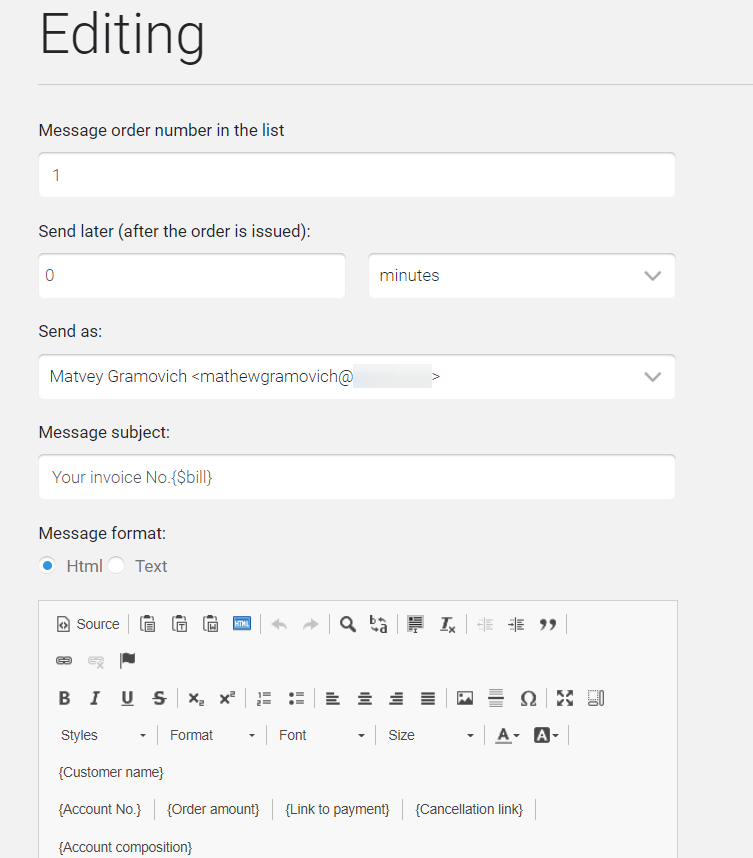
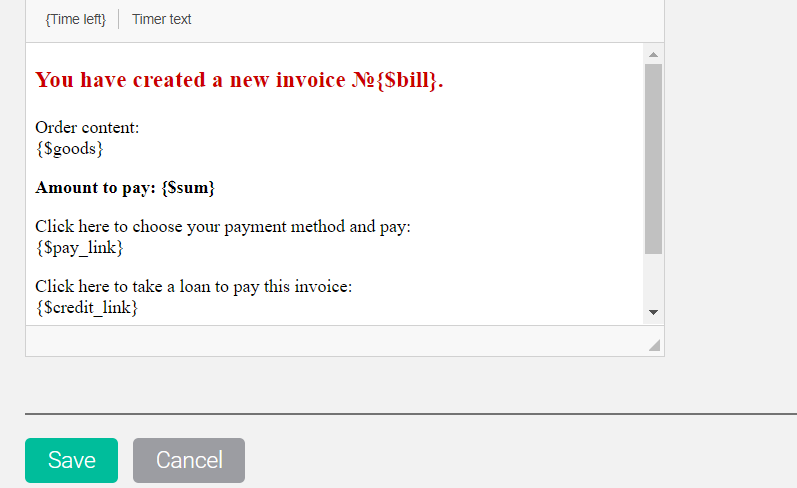
Default emails have two links:
- To pay the bill {$ pay_link}
- To cancel and discard reminders {$ cancel_link}
It is strongly recommended not to delete these links from the email, so your customers have a choice and not to cause dissatisfaction.
After making changes, click the Save button. You will be taken to the Emails page, where the list of emails will have a new or modified email.
Articles:
How to create (to edit) a discount
The manager handles the order and the client. What is the difference?
Comments
0 comments
Please sign in to leave a comment.