/Store / Adding and editing a co-author
Content
This page allows you to add new or edit existing co-authors.
Pages for adding and editing categories are identical to each other except for the page title (Add or Edit respectively).
The page consists of two tabs:
- Main settings
- Additional details
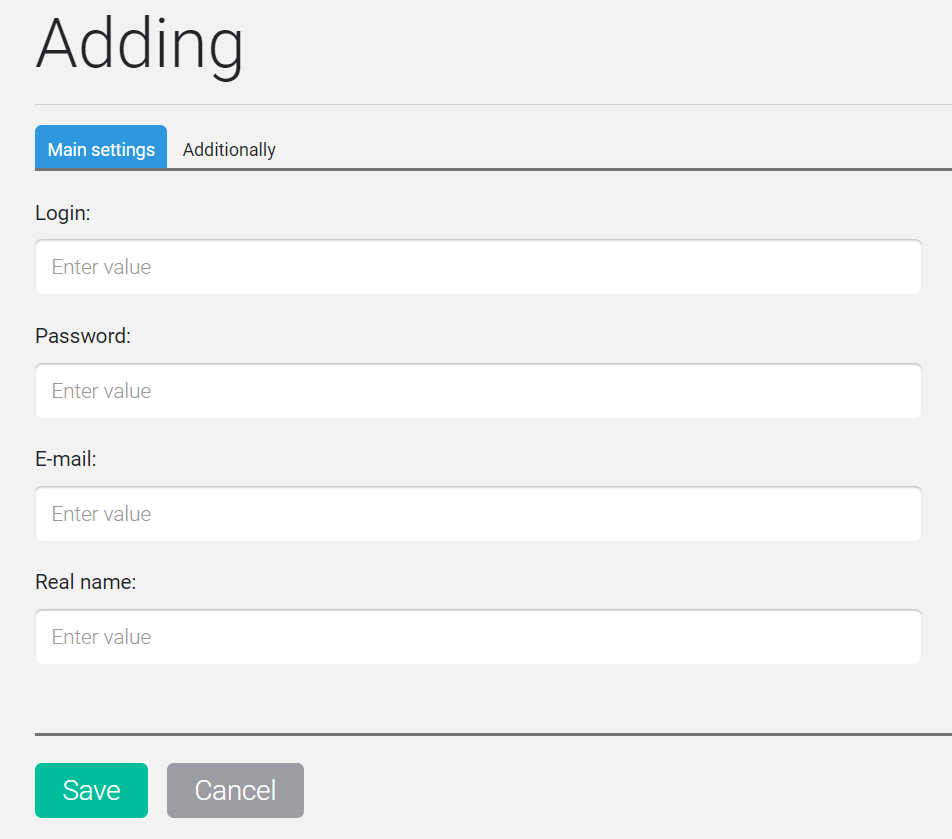
Main settings
On this tab you need to set the login and password of the co-author so they can enter their profile), as well as email, and name.
Additional Details
This tab allows you to specify the bank details for payment to the co-author and his phone number.
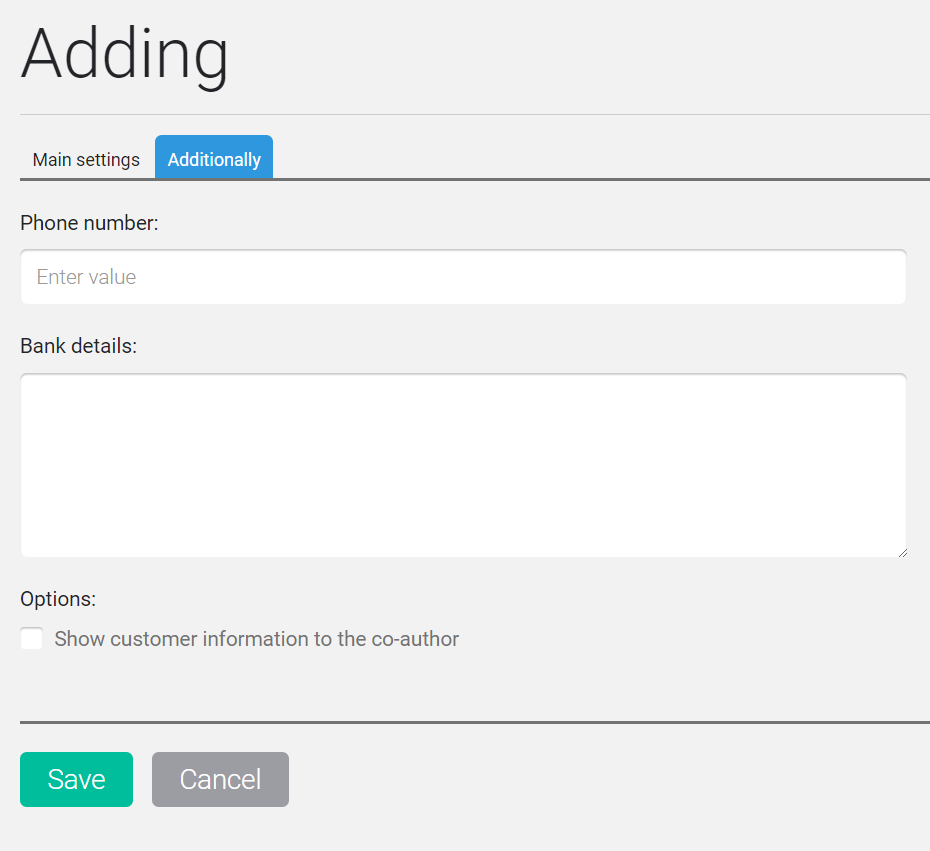
In addition, the Show co-author client’s contacts checkbox allows you to configure whether the co-author will see the personal information of the customers who bought the joint product in his profile.
After making the necessary changes, click the Save button. The co-author will be added to the list on the Co-authors page.
Articles:
How to create (to edit) a discount
The manager handles the order and the client. What is the difference?
Comments
0 comments
Please sign in to leave a comment.