/Store / Coupons
This page allows you to configure discounts for all products configured in the system.
Here you can create a new discount coupon (in dollars or in percentage) or remove an existing one.
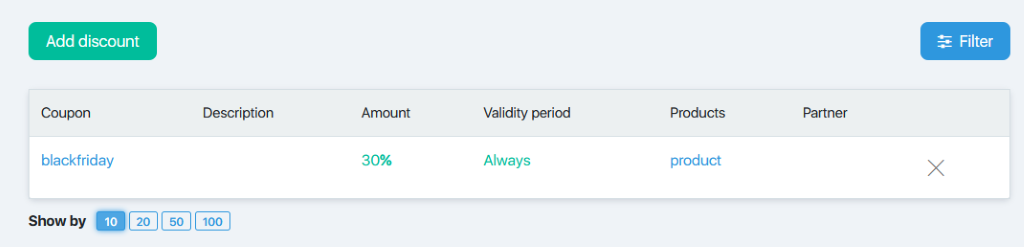
To create a new discount coupon, you need to click on the Add button.
To remove a coupon, click on the X in the last column.
Click on the coupon name to edit coupon settings.
The Coupon column has the coupon code that you specified when creating the discount.
The Amount column shows the discount amount in dollars or in percent.
The Validity period column shows the validity period of the discount.
The Products column shows the products for which the coupon is valid. If there is more than one product, you can view the full list by clicking on the number in the blue square.
In the Partner column, the affiliate is assigned to the discount coupon.
Using the Filter, you can search for the necessary discounts by name (“Coupon”), type, expiration date, and products for which this discount can be used.
Articles:
How to create (to edit) a discount
The manager handles the order and the client. What is the difference?
Comments
0 comments
Please sign in to leave a comment.