/Store / Product categories
This page allows you to create, edit and remove categories – groups into which you can combine products.
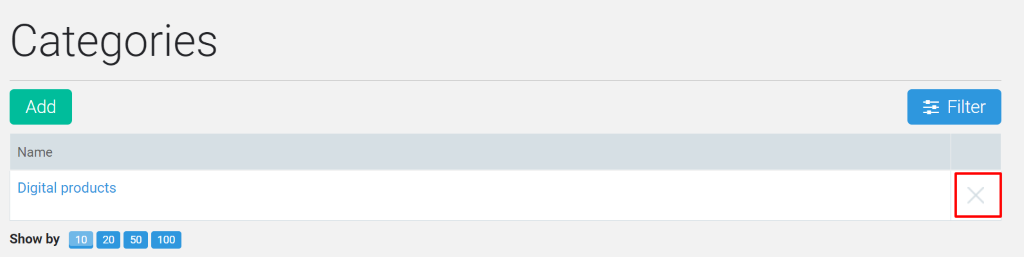
Filter
The filter allows you to select a category by name.
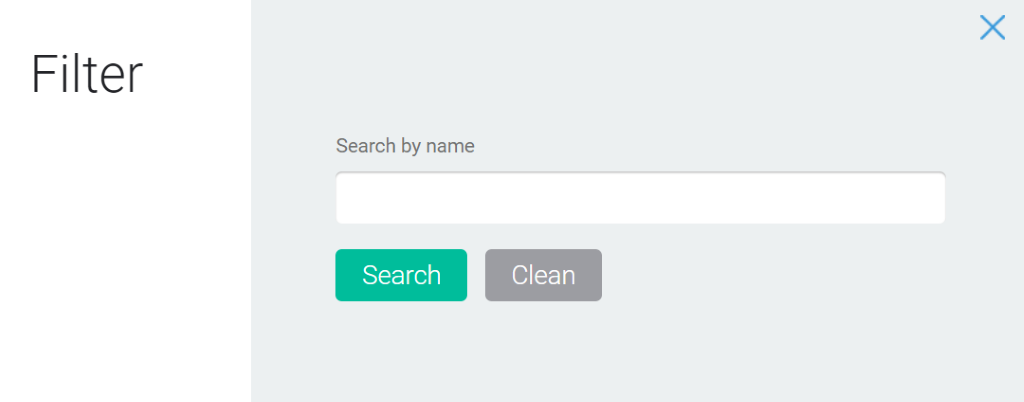
You must enter a name in the filter field and click the Search button.
If the name was entered in its entirety, then one category will be displayed. If you enter a portion of the title – all categories that have that text in its title will be shown in the search results.
To display the entire category table, click the Clear button.
To add, edit, and delete categories
The Add button is used to create a new category.
Clicking on the category name allows you to edit it.
The cross at the end of the line is used to delete the category.
Articles:
How to create (to edit) a discount
The manager handles the order and the client. What is the difference?
Comments
0 comments
Please sign in to leave a comment.